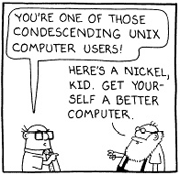 It’s pretty strange to me that on those rare occasions when I watch TV I see lots of commercials on from Microsoft comparing Bing to Google claiming that Bing is better when really, it’s a matter of personal preference and taste. I mean, people search the Internet for various and different things and sometimes even the same things but that doesn’t mean that they are seeking the same thing, and even if they are seeking the same thing, they may not want the same results. That’s one of the beauties of the ‘net, it’s ALL subjective! Bing is no better than Google, no more than Google is better than Bing. It’s up to the user, not some fake dork looking geek yelling “Bing it ooooooon” through a megaphone. Give me a break.
It’s pretty strange to me that on those rare occasions when I watch TV I see lots of commercials on from Microsoft comparing Bing to Google claiming that Bing is better when really, it’s a matter of personal preference and taste. I mean, people search the Internet for various and different things and sometimes even the same things but that doesn’t mean that they are seeking the same thing, and even if they are seeking the same thing, they may not want the same results. That’s one of the beauties of the ‘net, it’s ALL subjective! Bing is no better than Google, no more than Google is better than Bing. It’s up to the user, not some fake dork looking geek yelling “Bing it ooooooon” through a megaphone. Give me a break.
It’s about like the Internet Explorer commercials saying that they give you the power to do more, or something about family moments or whatever. I mean, Internet Explorer is pre-installed (or included, or built-in, or whatever, take your pick) on EVERY Windows™®© installation everywhere, and it is still a solid third place contender. For a long time it was second place behind Firefox, but then Chrome surfaced from Google, and now IE has slid to third. Currently, and since about March 2012, the list has Chrome in the lead with 53.2%, Firefox holding on to second with 27.8% and Internet Explorer in third with 12.1% – and that’s while still being the default and only browser on new installs of Windows. If someone wants Chrome or Firefox or anything else they have to use Internet Explorer to go get it! I know, I know, you all already know that. I just don’t know how Microsoft can even think that they have the top end product when it STILL won’t render HTML5 properly.
When we shift the subject to operating systems, the subject becomes even more based on the user and their personal preferences. But then, that’s really yes and no, because most users are pretty much held captive by Windows, and that’s nothing bad or nefarious on Microsoft’s part. It’s just that the majority of computer users out there just don’t know enough to use any other operating system. They know enough about Windows to use it, to get along, and so that’s what they choose. In most cases it’s not even a conscious choice, it’s the only choice, most don’t even know there’s an alternative. Although that’s starting to change a bit since Apple and OSX came to town. Apple took a page from Jean-Louis Gassée’s book with OSX. Jean-Louis Gassée is the man who created the best operating system known to mankind, BeOS. He had the idea that it would be easier to make UNIX user friendly rather than make Windows stable, and created a UNIX based operating system with a beautiful and incredible use interface. Ultimately BeOS didn’t make it, but OSX followed in the same foot steps in my opinion, it’s a UNIX based operating system that is beautiful and easy to use and is becoming more and more popular to date. A year or two ago (I don’t know if it’s still true), Apple was the largest seller/distributor of UNIX based computers in the world. Not bad for a company that almost went under a few years prior!
What does all of my useless rambling mean? Not a darn thing! LOL Except that ultimately, despite what big companies might try to tell us, and what we might believe ourselves, it’s the consume that has the power in the end to drive the industry, and we simply have to vote with our dollar bills. Buy the good stuff and ditch the bad, and for free stuff and open source stuff, it’s pretty much the same, support the good and ignore the bad.
It is my opinion that the Internet is the great playground leveler. Whether it is technology, or entertainment, singing or playing an instrument, dancing or whatever on YouTube, if it’s good … people will like it and view it and share it and it will come to the top. Whereas the bad will fall off into obscurity. The Internet gives even the little guy the chance to be a star at whatever it is that he has chose as his arena fight in. Now, go get some sleep!
 Is Wi-Fi Sniffing Wiretapping? The (not so) Supreme Court thinks so. They seem to be looking at this from a … well, I am not sure what point of view they are seeing this from. Surely not a logical point of view, nor a technical one. How about we let someone with a brain look at this question, shall we? Good.
Is Wi-Fi Sniffing Wiretapping? The (not so) Supreme Court thinks so. They seem to be looking at this from a … well, I am not sure what point of view they are seeing this from. Surely not a logical point of view, nor a technical one. How about we let someone with a brain look at this question, shall we? Good.


 I thought I would put up a quick post on this topic because I keep seeing it make the rounds on Question/Answer sites like Askeville, Yahoo and the like. It’s interesting to see the answers that some people provide, from it cannot be done to it can just do this or buy my special software tool and see everything! I am not sure why people are all that tied up about who is looking at their Facebook page, but, it seems to be important to a lot of folk. Here is what I have been able to find out.
I thought I would put up a quick post on this topic because I keep seeing it make the rounds on Question/Answer sites like Askeville, Yahoo and the like. It’s interesting to see the answers that some people provide, from it cannot be done to it can just do this or buy my special software tool and see everything! I am not sure why people are all that tied up about who is looking at their Facebook page, but, it seems to be important to a lot of folk. Here is what I have been able to find out. In other news, there are apps and tools to see who’s un-friended you. Facebook tries to minimize these apps, but they can be found. There is one that you download to your computer called UnFriend Finder and another for Android called Friends Checker. Sign in, and they store a list of your friends. Then, every time you check back, it tells you who’s no longer on the list. UnFriend Finder also reminds you of friend requests you’ve made that haven’t been answered. For Twitter, Qwitter does the same thing, telling you who’s un-followed you each week. Naturally, the earlier you employ these tools, the more effective they will be.
In other news, there are apps and tools to see who’s un-friended you. Facebook tries to minimize these apps, but they can be found. There is one that you download to your computer called UnFriend Finder and another for Android called Friends Checker. Sign in, and they store a list of your friends. Then, every time you check back, it tells you who’s no longer on the list. UnFriend Finder also reminds you of friend requests you’ve made that haven’t been answered. For Twitter, Qwitter does the same thing, telling you who’s un-followed you each week. Naturally, the earlier you employ these tools, the more effective they will be.